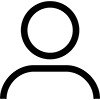BROTHER QL-800 LABELLING MACHINE PC LINK
Price: JOD 159.00
Earning In Reward Points:
0
Datasheet & Specifications


Click and print from Microsoft Word/Excel/Outlook
The P-touch Editor add-in for Microsoft Office (Windows only) lets you print labels with the information you use every day, with just one click. Highlight your text, click the add-in, and the label is printed. Alternatively, text saved in an Excel or .csv file can be imported into P-touch Editor and merged with your label layout to print many labels with the same format (design). Ideal for printing address, product and pricing labels.
Black and red printing without ink
Brother DK label rolls are available in a range of traditional die-cut (pre-sized) labels, or continuous, that allows the built-in cutter to cut your label to the precise length (up to one metre). Plus, draw attention to important information by including red* on your labels too - ideal for highlighting use-by dates, allergens and other critical information.*DK-22251 roll required
.jpg?mw=230&rev=224fe1b8058d4c9dbaa3779574b67bf2&hash=595620F9CB02EE48189D1E4E5EC7FCEECAF750EA)
Large range of labels for any application
The QL series label printers use Brother DK rolls - that easily slot-in for fast label changes. Several types are available:•Pre-sized die-cut adhesive labels in paper and plastic film material.
•Continuous adhesive labels in paper and plastic film material that can be cut to the length you need (up to 1 metre).
•Non-adhesive card ideal for receipts and name badges.
•Removeable adhesive for repositionable labels.
Product Reviews
Related Products
ROLL BARCODE 25X40 2000/R
JOD 5.00
Latest Products
Lenovo ThinkPad E14, Ultra 5 Gen 6, 8GB DDR5, 512GB M.2 SSD, 14.0" IPS WUXGA Display, Business Laptop / 2 Years Warranty
JOD 579.00
Earning In Reward Points:
0
Brother DCP-L2640DW Multi-Function 3-in-1 Laser Printer (Print, Copy, Scan, Wireless) Duplex & Feeder
JOD 199.00 JOD 180.00
Earning In Reward Points:
0
WD Western Digital 6TB My Passport (USB 3.2 Gen1 / Black) External Hard Drive
JOD 139.00
Earning In Reward Points:
11
TP-Link Archer T3U AC1300 USB 3.0 Mini Dual Band 5GHz Wireless Adapter
JOD 17.00
Earning In Reward Points:
0







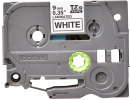



-130x100.jpg)







4.0-156.5x101.5x89-M-7022507899.psd_large_1620292504094c-130x100.jpg)